Summary
info
This blog was made from the following sources.
Reference 1: https://vxug.fakedoma.in/zines/29a/29a7/Articles/29A-7.030.txt
Reference 2: https://twitter.com/pabraeken/status/998627081360695297
Reference 3: https://twitter.com/VakninHai/status/1517027824984547329
Reference 4: https://lolbas-project.github.io/lolbas/Libraries/Desk/
Recently some researchers have discovered a possible execution of binaries using the Windows Desktop Settings Control Panel utility located at C:\Windows\System32\desk.cpl or C:\Windows\SysWOW64\desk.cpl for 32-bit.
This utility allows executing a binary with a .scr extension by calling the InstallScreenSaver function.
The objective of this entry is focused only on identifying the visibility and detection of the operating system.
Testing the behavior
In this case, I'm going to create a copy of cmd.exe called joseliyopoc.scr on the desktop.
copy C:\windows\system32\cmd.exe C:\users\jstnk\Desktop\joseliyopoc.scr
After that, I run desk.cpl using rundll32.exe on a new command line passing the InstallScreenSaver API call and the newly created .scr file as parameters.
rundll32.exe desk.cpl,InstallScreenSaver C:\users\jstnk\desktop\joseliyopoc.scr
Sysmon
We can see in Sysmon how there are different events generated during the previous execution. However, focusing on those events that could be of more interest to generate detections are related to events number 1 - Process Create and 13 - Registry Value Set


In the case of the registry key related to HKU\<sid>\Control Panel\Desktop\SCRNSAVE.EXE, it can be seen that the value in this case is the name of the .scr file. This information is really useful to generate detection mechanisms based on the entire context of this execution that we are carrying out (execution of rundll32, call to the InstallScreenSaver API, etc).
The other two values of the keys HKU\<sid>\Control Panel\Desktop\ScreenSaveActive and HKU\<sid>\Control Panel\Desktop\ScreenSaveTimeOut are also interesting, since in both cases, after multiple executions of this proof of concept, the values were the same in all cases (with this run by default).
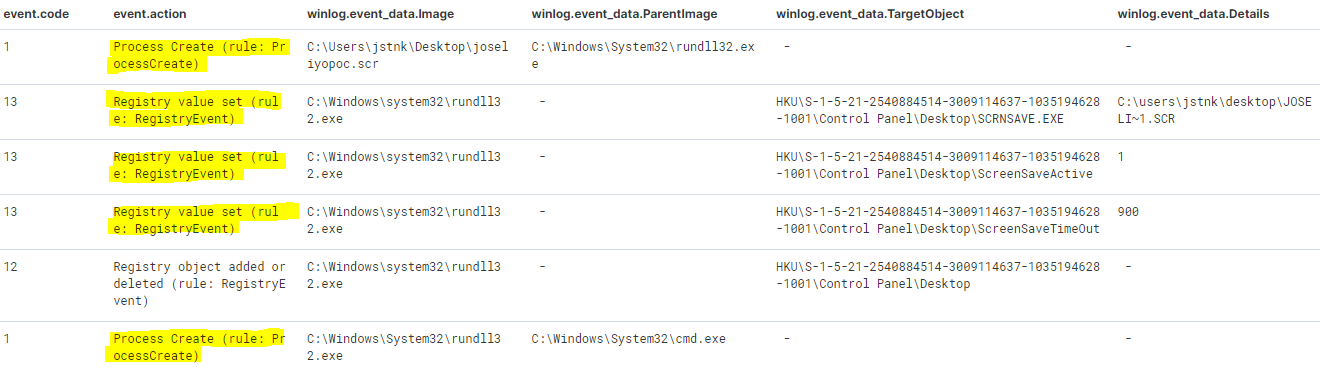
You can get more information about these registry keys in the following links:
- ScreenSaveTimeOut: http://systemmanager.ru/win2k_regestry.en/34634.htm
- ScreenSaveActive: http://systemmanager.ru/win2k_regestry.en/93257.htm
- SCRNSAVE.EXE: https://docs.microsoft.com/sk-sk/windows/win32/devnotes/scrnsave-exe
Something interesting that is important to mention is that, in seconds, thirds, fourths, etc. executions, only two of the three registry keys seen above are modified or there is any kind of interaction with them. These keys are the ones related to ScreenSaveActive and SCRNSAVE.EXE. In both cases, the value will be the same as seen above, unless the .scr file we run has a different name, in which case the value of SCRNSAVE.EXE will be that of the new .scr file.
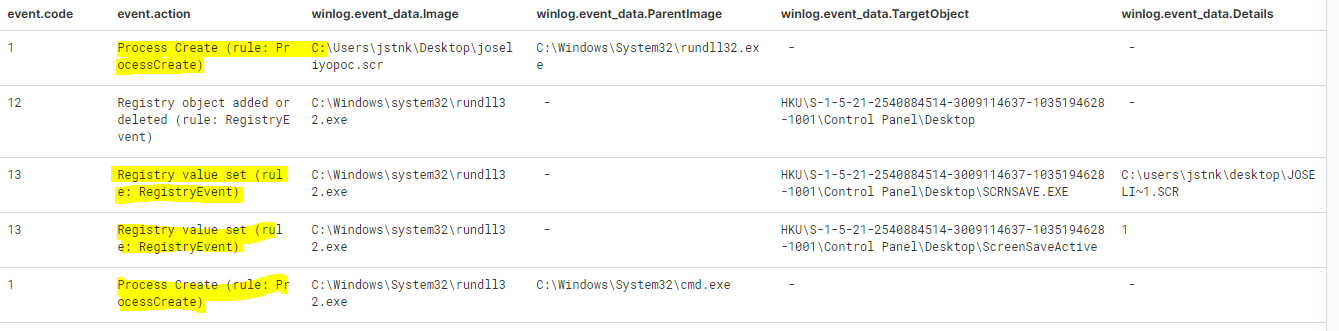
Procmon
info
In this Twitter thread you have more info about the execution I did using procmon: https://twitter.com/Joseliyo_Jstnk/status/1519769245378297856
In this case, I used a different name for the .scr file and a different OS version (both W10). The rest of the process was similar. The following image contains the information about the registry keys mentioned above, where it is reflected that new values are established.
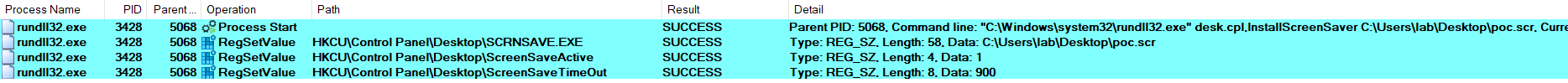
When performing different executions, even changing the name of the .scr file, it can be seen how from the second iteration, only two registry keys are modified. However, the first time we run it, all three keys are changed. The following image shows the 4 executions that I did.
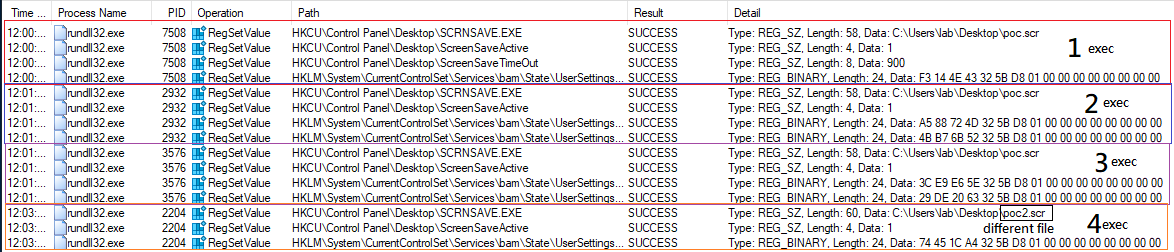
Detection
The following Elastic Query can help us to detect the behavior described above, if our purpose is detect the changes of the 3 registry keys.
((winlog.event_data.EventType:"SetValue" AND winlog.event_data.Image:"*\\rundll32.exe") AND ((winlog.event_data.TargetObject:"*\\Control Panel\\Desktop\\ScreenSaveActive*" AND winlog.event_data.Details:"1") OR (winlog.event_data.TargetObject:"*\\Control Panel\\Desktop\\ScreenSaveTimeOut*" AND winlog.event_data.Details:"900") OR (winlog.event_data.TargetObject:"*\\Control Panel\\Desktop\\SCRNSAVE.EXE*" AND winlog.event_data.Details:*.scr)))
((winlog.event_data.EventType:"SetValue" AND winlog.event_data.Image:"*\\rundll32.exe") AND ((winlog.event_data.TargetObject:"*\\Control Panel\\Desktop\\ScreenSaveActive*" AND winlog.event_data.Details:"1") OR (winlog.event_data.TargetObject:"*\\Control Panel\\Desktop\\ScreenSaveTimeOut*" AND winlog.event_data.Details:"900") OR (winlog.event_data.TargetObject:"*\\Control Panel\\Desktop\\SCRNSAVE.EXE*" AND winlog.event_data.Details:*.scr)))
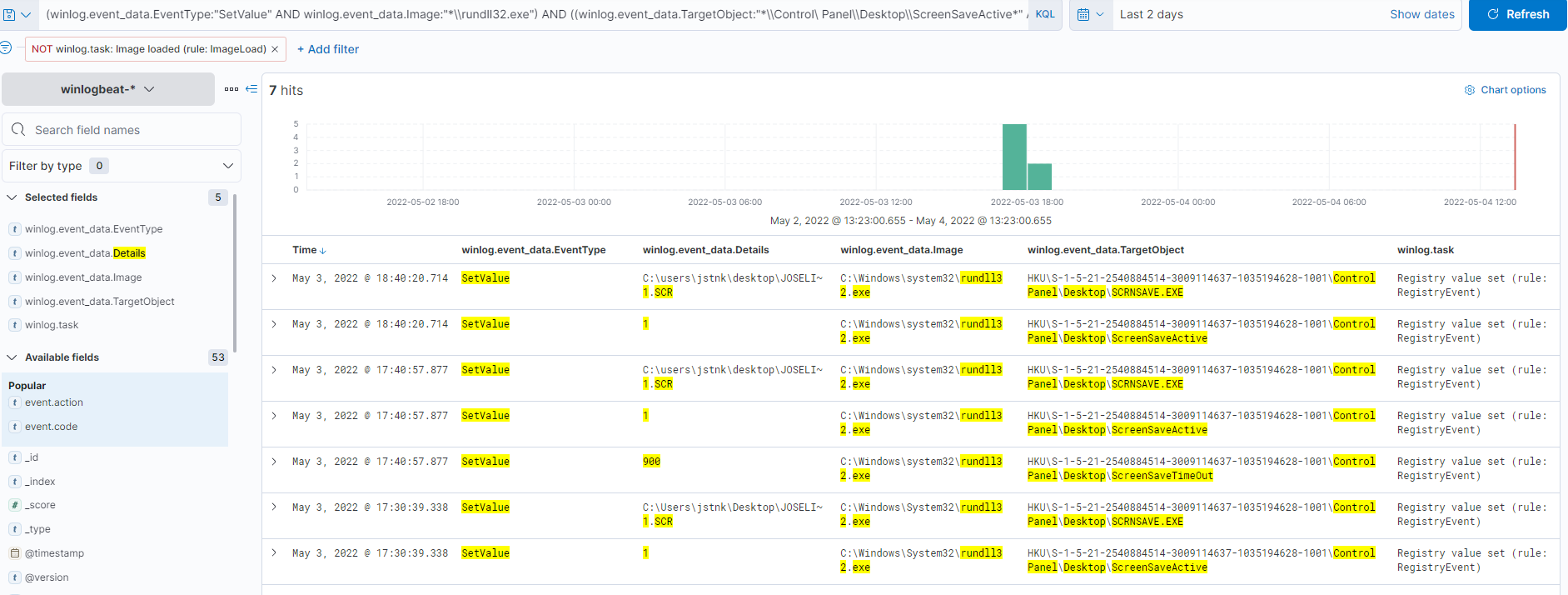
Howerver, if we want to detect only the key related to the .scr file when it is established using rundll32.exe, the following query can help us.
(winlog.event_data.EventType:"SetValue" AND winlog.event_data.Image:"*\\rundll32.exe") AND (winlog.event_data.TargetObject:"*\\Control Panel\\Desktop\\SCRNSAVE.EXE*" AND winlog.event_data.Details:*.scr)
(winlog.event_data.EventType:"SetValue" AND winlog.event_data.Image:"*\\rundll32.exe") AND (winlog.event_data.TargetObject:"*\\Control Panel\\Desktop\\SCRNSAVE.EXE*" AND winlog.event_data.Details:*.scr)
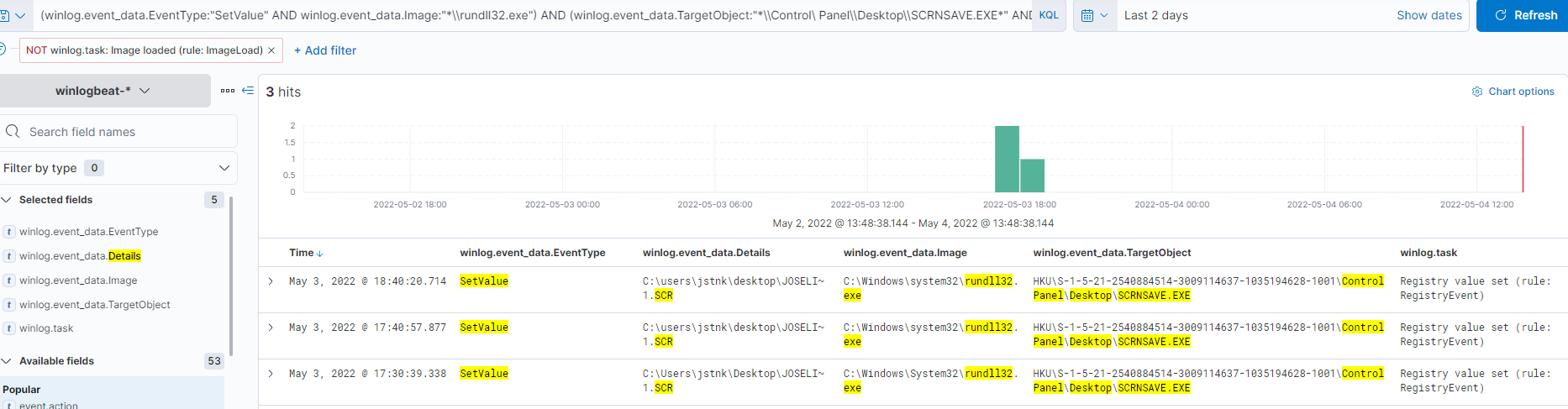
UPDATE May 6, 2022
New query to avoid false positives related to legitimate use of screen saver. Preventing the SCRNSAVE.EXE registry key contains system32 and syswow64 paths.
(winlog.event_data.EventType:"SetValue" AND winlog.event_data.Image:"*\\rundll32.exe") AND (winlog.event_data.TargetObject:"*\\Control Panel\\Desktop\\SCRNSAVE.EXE*" AND winlog.event_data.Details:*.scr) AND NOT (winlog.event_data.Details:"C:\\Windows\\System32\\*" OR winlog.event_data.Details:"C:\\Windows\\SysWOW64\\*")
(winlog.event_data.EventType:"SetValue" AND winlog.event_data.Image:"*\\rundll32.exe") AND (winlog.event_data.TargetObject:"*\\Control Panel\\Desktop\\SCRNSAVE.EXE*" AND winlog.event_data.Details:*.scr) AND NOT (winlog.event_data.Details:"C:\\Windows\\System32\\*" OR winlog.event_data.Details:"C:\\Windows\\SysWOW64\\*")
Sigma rule
New sigma rule published on GitHub.
title: ScreenSaver Registry Key Set
id: 40b6e656-4e11-4c0c-8772-c1cc6dae34ce
description: Detects registry key established after masqueraded .scr file execution using Rundll32 through desk.cpl
status: experimental
date: 2022/05/04
modified: 2022/05/04
author: Jose Luis Sanchez Martinez (@Joseliyo_Jstnk)
references:
- https://twitter.com/VakninHai/status/1517027824984547329
- https://twitter.com/pabraeken/status/998627081360695297
- https://jstnk9.github.io/jstnk9/research/InstallScreenSaver-SCR-files
logsource:
product: windows
category: registry_set
detection:
selection:
EventType: SetValue
Image|endswith: '\rundll32.exe'
registry:
TargetObject|contains: '\Control Panel\Desktop\SCRNSAVE.EXE'
Details|endswith: '.scr'
filter:
Details|contains:
- 'C:\Windows\System32\'
- 'C:\Windows\SysWOW64\'
condition: selection and registry and not filter
falsepositives:
- legitimate use of screen saver
level: medium
tags:
- attack.defense_evasion
- attack.t1218.011
Contact
Twitter: https://twitter.com/Joseliyo_Jstnk
LinkedIn: https://www.linkedin.com/in/joseluissm/
